Published Book on Amazon
| All of IOT
Starting with the Latest Raspberry Pi from Beginner to Advanced – Volume 1 |
|
| All of IOT
Starting with the Latest Raspberry Pi from Beginner to Advanced – Volume 2 |
출판된 한글판 도서
| 최신 라즈베리파이(Raspberry Pi)로 시작하는 사
물인터넷(IOT)의 모든 것 – 초보에서 고급까지 (상) |
|
| 최신 라즈베리파이(Raspberry Pi)로 시작하는 사
물인터넷(IOT)의 모든 것 – 초보에서 고급까지 (하) |
Original Book Contents
12.4.3 "adduser" 명령 - 사용자 생성
사용자 계정을 생성하는 데는 "adduser" 명령과 "useradd" 명령을 사용할 수 있다. "adduser" 명령은 간편하게 사용자 계정을 생성할 수 있다. "useradd" 명령은 매우 low-level의 명령으로 상대적으로 세부적인 처리를 할 수는 있지만, 사용하는 것이 복잡하여 일반적인 목적으로는 잘 사용되지 않는다.
일반적으로 사용자 계정을 생성하고자 하면 "adduser" 명령을 사용한다. 이 명령을 사용하면 사용자 계정을 생성하면서 동시에 사용자 그룹을 함께 지정할 수 있다.
[명령 형식]
| adduser [options] LOGIN |
[명령 개요]
■ 새로운 사용자 계정을 생성한다.
■ user 권한 -- super user.
[상세 설명]
■ "adduser" 명령은 Shell option과 "/etc/adduser.conf" 파일에서 지정된 설정 내용에 따라 시스템에 새로운 사용자를 추가한다. 지정된 option에 따라서 home directory를 생성하거나 script를 실행할 수도 있다.
■ 실행에 필요한 모든 parameter를 직접 지정할 수도 있고, 일부 항목에 대해서는 대화식으로 입력하면서 처리할 수도 있다.
■ Home Directory 생성에 대한 특별한 option을 지정하지 않아도 기본 directory가 자동으로 생성된다. 기본 directory는 "/Home/UserID" 이다.
[주요 option]
| --disabled-login | Do not run passwd to set the password. The user won't be able to use her account until the password is set. |
| --disabled-password
| Like --disabled-login, but logins are still possible (for example using SSH RSA keys) but not using password authentication. |
| --group | When combined with --system, a group with the same name and ID as the system user is created. If not com‐bined with --system, a group with the given name is created. This is the default action if the program is invoked as addgroup. |
| --home DIR | Use DIR as the user's home directory, rather than the default specified by the configuration file. If the directory does not exist, it is created and skeleton files are copied. |
| --shell SHELL | Use SHELL as the user's login shell, rather than the default specified by the configuration file. |
| --system | Create a system user or group |
[사용 Example]
새로운 사용자 계정 "guser001"를 생성하기 위해서 다음과 같은 작업을 실행한다.
| pi@raspberrypi ~ $ sudo adduser guser001 |
| Adding user `guser001' ... Adding new group `guser001' (1004) ... Adding new user `guser001' (1001) with group `guser001' ... Creating home directory `/home/guser001' ... Copying files from `/etc/skel' ... Enter new UNIX password: Retype new UNIX password: passwd: password updated successfully Changing the user information for guser001 Enter the new value, or press ENTER for the default Full Name []: general user 001 Room Number []: Work Phone []: Home Phone []: Other []: Is the information correct? [Y/n] Y |
시스템의 "/etc/passwd"의 내용을 확인해 보면 새로이 생성되는 각각의 사용자 계정에 대해서 맨 아래에 아래와 같은 내용이 추가되어 있음을 확인할 수 있다.
| pi@raspberrypi ~ $ sudo cat /etc/passwd |
| root:x:0:0:root:/root:/bin/bash daemon:x:1:1:daemon:/usr/sbin:/bin/sh ~ guser001:x:1001:1004:general user 001,,,:/home/guser001:/bin/bash |
시스템의 "/etc/group"의 내용을 확인해 보면 새로운 group "guser001"이 새로이 생성되어 있는 것을 확인할 수 있다.
| pi@raspberrypi ~ $ sudo cat /etc/group |
| root:x:0: daemon:x:1: ~~~~~ guser001:x:1004: |
새로운 사용자 계정을 생성한 다음 window 로 logon해서 [파일 관리자] 프로그램을 실행해 보면 아래의 화면처럼 폴더가 생성되어 있는 것을 확인할 수 있다. "/home/guser001" 이라는 폴더가 생성되어 있고 그 폴더가 사용자 "guser001"의 기본 폴더로 지정되어 있음을 알 수 있다.
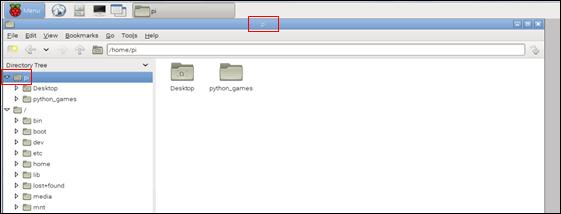
그림 12‑4 사용자 home directory