Published Book on Amazon
| All of IOT Starting with the Latest Raspberry Pi from Beginner to Advanced – Volume 1 | |
| All of IOT Starting with the Latest Raspberry Pi from Beginner to Advanced – Volume 2 |
출판된 한글판 도서
| 최신 라즈베리파이(Raspberry Pi)로 시작하는 사물인터넷(IOT)의 모든 것 – 초보에서 고급까지 (상) | |
| 최신 라즈베리파이(Raspberry Pi)로 시작하는 사물인터넷(IOT)의 모든 것 – 초보에서 고급까지 (하) |
Original Book Contents
14.2.2 USB Device and Device File
14.2.2.1 USB Device and "/dev" File
A USB device is a bus type device. In Raspberry Pi system, USB device is managed by "/dev/bus/usb" folder. If you look inside the 001 folder, you will see the following files. File names are in the form of 001 ~ 016, which means the device number of USB device. You can see that you have a one-to-one correspondence with the USB device that you inquired before with the "lsusb" command.
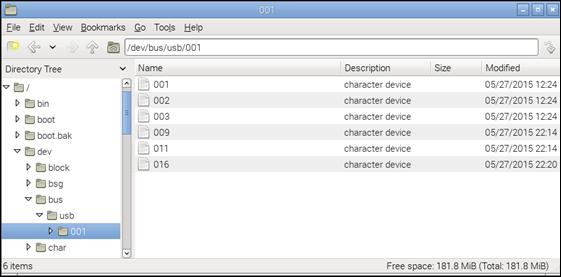
Figure 14‑1 USB device
14.2.2.2 Relationship between USB Device and Others
External devices connected to the USB are defined as different device types according to the characteristics of the devices.
The following is an example of USB connected devices:
■ Flash memory -- Block device
■ Usb wi-fi -- Network device
■ Wireless keyboard/mouse -- Character device