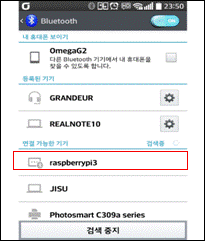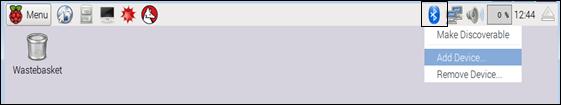Published Book on Amazon
| All of IOT Starting with the Latest Raspberry Pi from Beginner to Advanced – Volume 1 | |
| All of IOT Starting with the Latest Raspberry Pi from Beginner to Advanced – Volume 2 |
출판된 한글판 도서
| 최신 라즈베리파이(Raspberry Pi)로 시작하는 사물인터넷(IOT)의 모든 것 – 초보에서 고급까지 (상) | |
| 최신 라즈베리파이(Raspberry Pi)로 시작하는 사물인터넷(IOT)의 모든 것 – 초보에서 고급까지 (하) |
Original Book Contents
11.8 Configuration and Connection of Bluetooth
The Raspberry Pi 3 model B provides Bluetooth functionality as standard. Therefore, without purchasing a separate device, you can easily connect to various devices supporting Bluetooth around Raspberry Pi, such as mobile devices, and do an interesting works easily.
To configure Bluetooth settings, you can use the Bluetooth menu in the [Tools] area of the Desktop window.
|
|
Figure 11‑5 Setting Bluetooth in window
If you click on the Bluetooth menu, you will see some pop-up menus that allow you to configure Bluetooth settings. The following menus displayed here are used for the following purposes:
■ Make Discoverable
Launching this menu will allow the Raspberry Pi system to be searched from other external Bluetooth devices. Raspberry Pi will appear when searching for a peripheral device from an external device.
■ Add Device
This menu is used to register an external Bluetooth device on Raspberry Pi. Once registered, Raspberry Pi and external devices can connect and exchange data each other.
■ Remove Device
This menu is used to delete registration for an external Bluetooth device already registered in Raspberry Pi.
11.8.1 Publishing Raspberry Pi to an External Bluetooth Device
Executing the [Make Discoverable] menu from the pop-up menu allows you to search the Raspberry Pi system from external other Bluetooth devices. Raspberry Pi will appear when searching for a peripheral device from an external device.
The following shows that Raspberry Pi appears in the [Connectable Devices] list when searching for Bluetooth peripherals in the phone.