출판된 한글판 도서
| ERP SAP R/3 ALE, EDI & IDOC 기술 |
Original Book Contents
2.3.2 Customer Distribution Model 설정
customer distribution model은 한 시스템에서 다른 시스템으로 가는 message flow를 표현하는 것이다. 여기서는 어떤 logical system이 base logical system과 송수신하는 message type을 규정할 뿐만 아니라, filter object를 이용하여 서로 통신하는 자료에 대하여 filtering 조건을 지정한다. 이전에 언급한 것처럼, 이러한 개념은ALE에서만 적용할 수 있다.
customer distribution model을 설정하려면 다음 작업을 실행한다. 그[림 2-8]과 [그림 2-9], 그리고 [그림 2-10]을 참조하라.
n transaction SALE à [Modeling and Implementing Business Processes] à [Maintain Distribution Model and Distribute Views]를 실행한다.
n 그러면 [Display Distribution Model] 화면이 나타난다. 변경작업을 할 수 있도록 화면 위에서 [Switch between display and edit mode] 버튼을 눌러 [Change Distribution Model] 화면으로 전환한다.
n 화면 위에서 [Create model View] 버튼을 누른다.
n 그러면 팝업화면이 나타나는데, 여기서 [Short text] 필드에 “Material Master to External System”와 같이 customer distribution model에 대한 설명을 입력하고, [Technical name] 필드에는 “ALEMODEL01”와 같이 model에 대한 ID를 입력하고, [Start date]와 [End date] 필드에는 유효일자를 입력한 다음, [Enter] 키를 누른다.
n 그러면 앞에서 생성한 model 목록이 화면에 새로이 나타날 것이다.
n 새로운 model 이름에 커서를 놓고, 화면 위에서 [Add message type] 버튼을 누른다.
n 그러면 message type을 추가하는 팝업화면이 나타나는데, 여기서 [Sender] 필드에 송신 logical system인 “FSTCLNT100”을 입력하고, [Receiver] 필드에는 수신 logical system인 “EX1MATMAS3”를 입력하고, [Message type] 필드에는 “MATMAS”를 입력한 다음, [Enter] 키를 누른다.
n 자료를 저장한다.
우리는 base logical system FSTCLNT100에서 logical system EX1MATMAS3으로 message type MATMAS를 전송할 수 있도록 customer distribution model을 설정하였다.
customer distribution model에 대한 자료는 table TBD00과 table TBD03에 저장된다. 여러분은 transaction BD64를 사용해서도 customer distribution model 자료를 동일하게 관리할 수 있다.
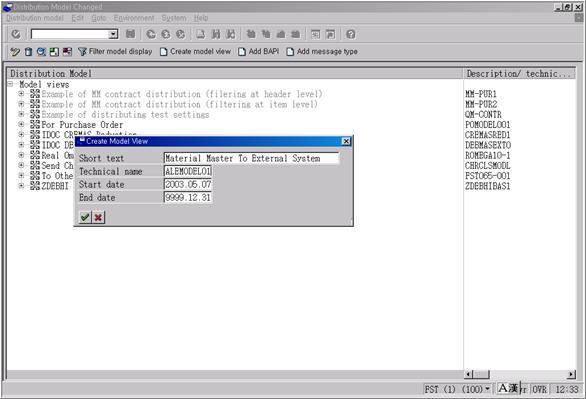
그림 2‑8 Customer Distribution Model의 생성
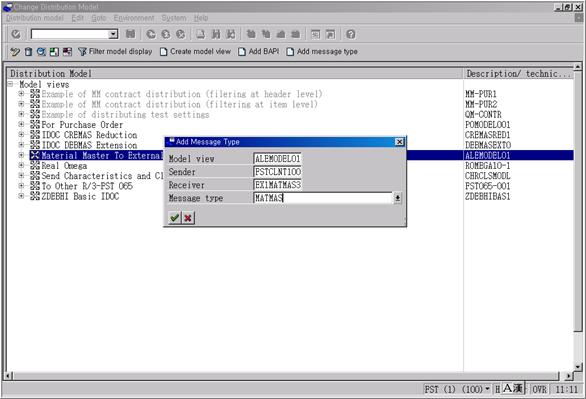
그림 2‑9 Customer Distribution Model에 Message Type 추가
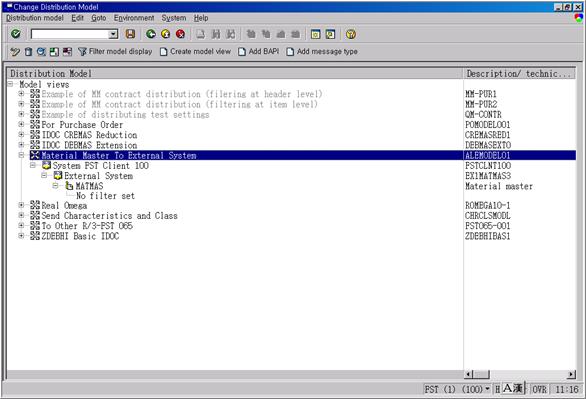
그림 2‑10 Customer Distribution Model의 설정