Published Book on Amazon
| All of IOT Starting with the Latest Raspberry Pi from Beginner to Advanced – Volume 1 | |
| All of IOT Starting with the Latest Raspberry Pi from Beginner to Advanced – Volume 2 |
출판된 한글판 도서
| 최신 라즈베리파이(Raspberry Pi)로 시작하는 사물인터넷(IOT)의 모든 것 – 초보에서 고급까지 (상) | |
| 최신 라즈베리파이(Raspberry Pi)로 시작하는 사물인터넷(IOT)의 모든 것 – 초보에서 고급까지 (하) |
Original Book Contents
9.9.2 Setting Hostname
To set the host name for the Raspberry Pi system, use the [Advanced Options] item as shown below. Select the item and press the [Enter] button.
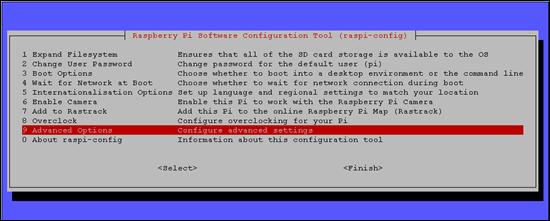
Figure 9‑16 Setting hostname in "raspi-config" command
On the next screen, select the [Hostname] item and press the [Enter] button.
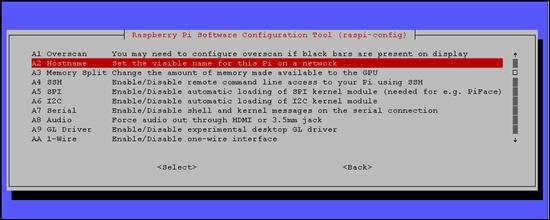
Then, a screen to guide to the naming convention for Hostname will be presented. Here, confirm the contents and click the [OK] button.
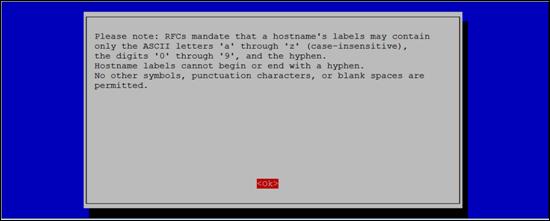
Then, th screen to enter Hostname appears. Enter the desired Hostname and press the [Enter] button.
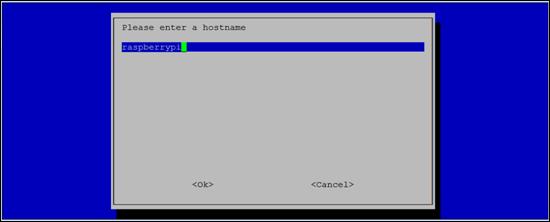
This completes all the configuration tasks and displays a screen to decide whether to reboot. If rebooting is done here, the newly specified host name will be applied.