Published Book on Amazon
| All of IOT Starting with the Latest Raspberry Pi from Beginner to Advanced – Volume 1 | |
| All of IOT Starting with the Latest Raspberry Pi from Beginner to Advanced – Volume 2 |
출판된 한글판 도서
| 최신 라즈베리파이(Raspberry Pi)로 시작하는 사물인터넷(IOT)의 모든 것 – 초보에서 고급까지 (상) | |
| 최신 라즈베리파이(Raspberry Pi)로 시작하는 사물인터넷(IOT)의 모든 것 – 초보에서 고급까지 (하) |
Original Book Contents
9.2.2 How to Configure Using Desktop Window
To configure the system in the Desktop window, you can use Menu à Preferences à Raspberry Pi Configuration. When you run the program, the following screen appears.
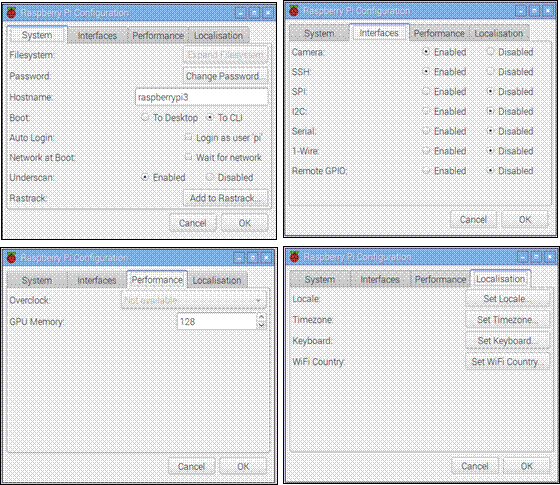
Figure 9‑2 Raspberry Pi configuration of Desktop window
You can configure the system by editing the necessary information for each setting item here. The settings here are basically the same as those set using the Shell command "raspi-config", and have the same effect. Therefore, we will not describe them in detail here. Refer to the description of [9.2.1 How to Configure Using "raspi-config" ] for details on the required items.